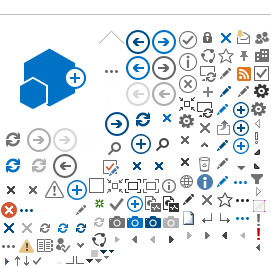Holiday Schedules and work-weeks
If you cannot apply for leave on a Friday, i
t is very likely that you are on the wrong work-week or weekend schedule. In UN we have different weekends; e.g. Thursday/Friday, Friday/Saturday and Saturday/Sunday.You may recently have reassigned from e.g. Saudi Arabia to New York and your official weekend may not have been changed. When you then try to start or end a leave on a Friday, you get an error, because you cannot start or end a leave on a weekend. Please contact your HR Focal Point to change your work-week / weekend schedule.
If getting a warning that "Holiday Schedule does not exist", you can still apply. All staff have a holiday schedule depending on their duty station. Every year the different duty stations upload the new upcoming holiday schedule at the end of the year. It is sometimes not uploaded before December. Sometimes you cannot do it in advance, since the holiday schedule is agreed to/negotiated with all the UN organisations in a given duty station.
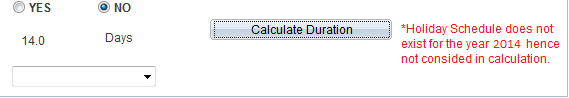
This means that if you apply for leave in the upcoming year and the holiday schedule is not uploaded, then when you click ‘Calculate Duration’ – the count of AL days will include any holiday in the leave period. E.g. if you apply for leave 20 Dec to 10 Jan, the system will include the count for 1 Jan which is typically a holiday. But please note that leave is only processed in the month you take the leave, so for the leave in Jan, the leave is calculated end of Jan when payroll is processed. At that time the holiday schedule is always uploaded, and the 1 Jan will not be deducted your Annual Leave balance.