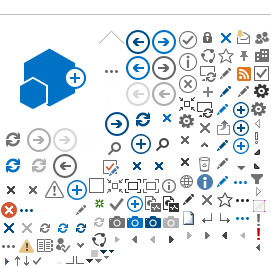Page Content
Family Emergency Leave
Click the Sick Leave icon in eServices.
Select ‘Uncertified Sick Leave’ in the dropdown, and then ‘Family Emergency Leave’. Enter dates and any half day option if applicable.
Click ‘Calculate Duration’.
Best practice: Normally, you have to apply for Family Emergency Leave in advance. When this is not possible, then as good best practice remember to enter the Family Emergency Leave immediately when you are back in the office.
Note: The Family Emergency Leave balance is the same as your Uncertified Sick Leave balance. You have 7 days per year and 1 April every year the balance is re-set to 7 days. Family Emergency Leave is approved by Supervisor. The reason for this is that Family Emergency Leave should be applied for in advance – when possible. Sometimes this is not possible; e.g. child’s sick day.
See the POPP on Family Emergency Leave.