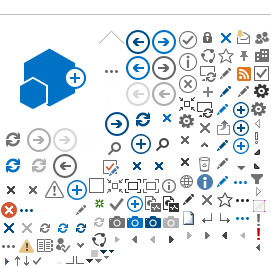Special Leave Without Pay
If you apply for SLWOP, please first have a discussion on this with your HR BAS Business Partner (if IP staff) or your HR/Operations Manager (if local staff). The final approval for SLWOP is done by Head of Office (for local staff) or HR Director (for IP staff). Please obtain these approvals using the SLWOP Details Form, before entering the SLWOP application in eServices, and then attach the approval in eServices.
- Click the Special Leave icon in eServices.
- Enter the Begin Date and the End Date and calculate duration.
- Upload completed SLWOP Details Form.
- Enter relevant comments in the comment field.
- Click 'Submit' to submit the leave.