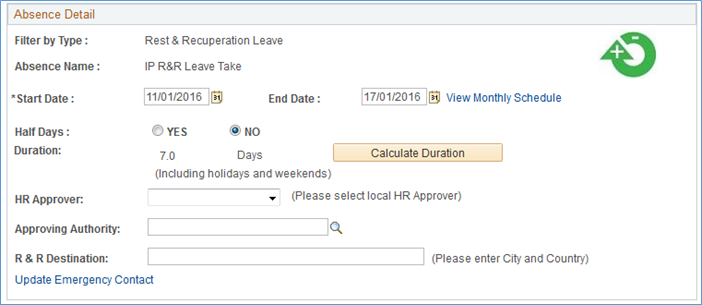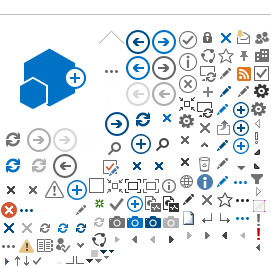How to apply for Rest and Recuperation
If you wish to apply for Rest & Recuperation, please go to
eServices/My Leave – click the icon for R&R.
Enter
Start Date and End Date and click Calculate Duration.
Select an HR Approver
from your local HR office. Enter the name of the Approving Authority which
would be Head of Office.
Enter the R&R Destination.
Update the
Emergency Contact detail if applicable.
Click
Submit to submit the R&R application.