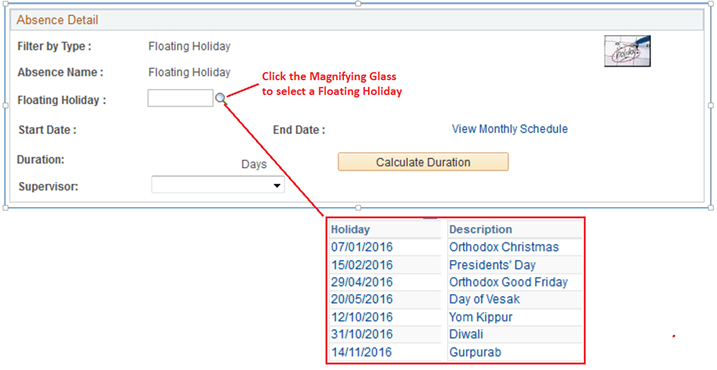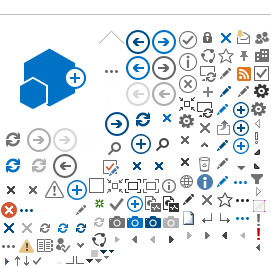How to apply for a Floating Holiday (NY only)
Go to
eServices/My Leave – click the icon for Floating Holiday.
Select the
Floating Holiday by clicking the magnifying glass. Select the supervisor and
click Submit to submit the Floating Holiday.
Once submitted it will go to
Supervisor for final approval.