Edit an Absence Request
To edit a leave click the left menu Absence Request History. 
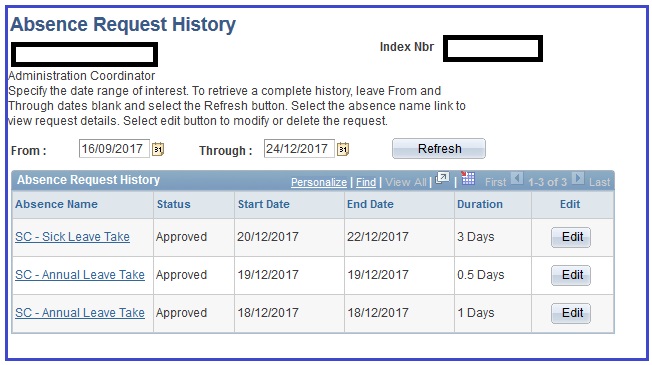
1. You cannot edit a leave that has the status Submitted. At this time, the leave can only be cancelled.
Note: From the period that you have submitted the leave and until your supervisor has approved or denied it, you cannot edit a leave. The option you have is to Cancel the request. The leave request will then get a status of Rework. Once it has the status of Rework you can edit the request. Or you can wait for the request to be approved or denied. Then you can also edit it.
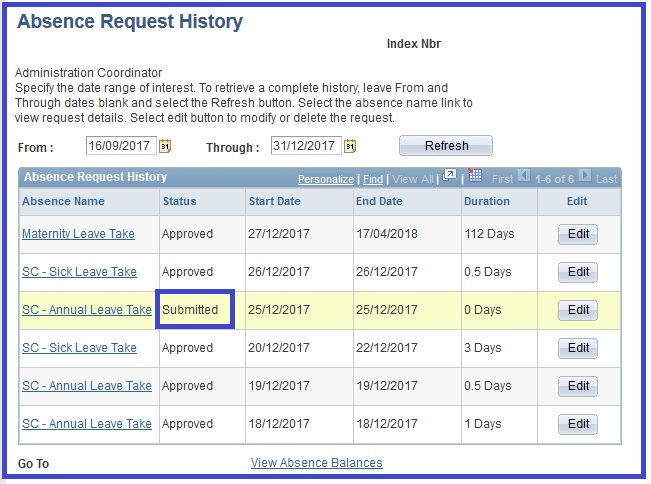
2. You can edit a leave that has the status Approved, Denied, Rework or Saved.

Note: If you edit a leave request that has been approved, denied or cancelled, it will need to be reapproved. A new email will therefore be forwarded to your Supervisor, etc.
