The Absence Report Card in Atlas
You can print the Absence Report Card if you want to view the leave records for a particular year for a) only a single staff member, b) for all staff in a particular location, c) for a particular paygroup in a particular location or d) for all where you are the Leave Monitor.
Go Main Menu/UN Reports/Global
Payroll/Absence Report Card (see below). Enter the relevant parameters as
needed – click ‘Save’ and ‘Run’.
Note: If you are a Leave Monitor you will have the option "Show those IDs for whom I am Leave Monitor". We recommend to tick this OFF.
/New%20Absence%20Record%20Card%201.png)
Then click ‘OK’ and click the top link
click ‘Process Monitor’.
/ARC_3.png)
Click ‘Refresh’ until the 'Run Status' says 'Success' and the ‘Distribution Status’ says ‘Posted’. This normally takes between 20-60 seconds.
/ARC_4.png)
Click the ‘Details’ link.
Click ‘View Log/Trace'.
/New%20Absence%20Record%20Card%203.png)
Click the PDF file.
See example below.
You will have an overview of all approved leave. You will see the monthly accruals (the 'credit'), any leave that was taken, in the 'Adjustment' column you can see if any manual leave adjustments were made by HR or a leave monitor, and the monthly balances.
In addition you can see the count for the last 4 years of sick leave.
Below you will find the signature fields that are used for the yearly sign-off of leave records.
/ARC_7.png)
TIP upon Separation
The leave balances and the Absence Record Card is updating when payroll is processed. Which sometimes presents a problem upon separation if the staff member is placed on Non-Pay during the last month or staff member has applied for leave in the last month, or after payroll finalization. In these cases the leave balances will only calculate next time payroll is processed, which means upon Final Pay.
When you print the Absence Record Card, you can print an editable ARC selecting RTF format instead of PDF format. You can save this directly as a Word document and manually update the last month with the number of days accrued and any leave days taken during the last month. This will expedite the sign-off of the ARC by the staff member.
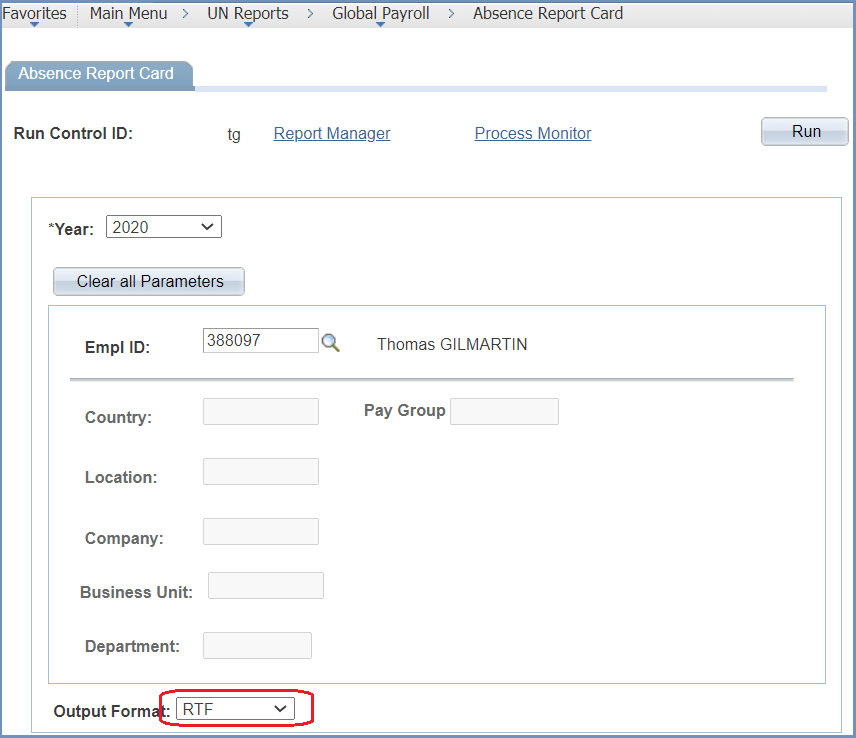
Monthly accrual upon separation for FTA/PA contracts
-
Separation on or before the 16th day of the month: 1 day
- Separation from the 17th to the next to the last day of the month: 2 days
- Separation on the last day of the month: 2.5 days
Monthly accrual upon separation for temporary appointments
- Separation on or before the fifteenth day: 0.5 days
- Separation on the 15th day and thereafter but before the last day of the month: 1 day
- Separation on the last day of the month: 1.5 days
