1. | Navigation:
Organizational Development > Position
Management > Maintain Positions/Budgets > Add/Update Position Info | |
| | |
2. | - Select the Add a
New Value tab, and
- Click the Add
button
DO NOT CHANGE Default ‘00000000’
| Position Numbers are assigned automatically by the
system. |
| | |
3. | Under Description tab: | |
| | For future hire, use the default date (today’s date). For retro-hire, use the hire date. Effective date cannot be after the Hire date of
the UN Volunteer (e.g. Entry on Duty --EOD of UN Volunteer). If the
effective date of the position data is after the hire date, the position will
not be accessible in the job data during the time of hire. |
| | Effective date and Status date should always be
the same. |
| | For UN Volunteer positions funded by UNFPA,
UNWOMEN, UNCDF or United Nations University (UNUNI) select the corresponding
Business Unit (i.e. UNFPA, UNFEM, UNUNI etc.) For all other UN Volunteer positions, the Business
Unit should be UNDP1.For UN Volunteers working for UNOPS the Business Unit
must be UNDP1. |
| | Valid Job
Codes for UN Volunteer positions begin with the letter ‘V’. |
| | |
| - For UNV
Programme Officers: UNV Programme
Officer
| The Title will be used to indicate the exact title
of the UN Volunteer position as indicated by the requesting partner. Maximum 30 characters. In the case of very long position titles, click on
the Detailed Position Description link and type the full position title.
|
| h.
Enter Reg
Region (should always be UNV01)
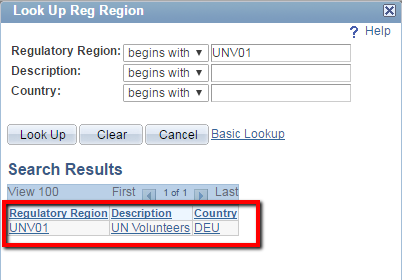
| Regulatory Region is the name of organization that
is overall responsible for the UN Volunteer contract. |
| i.
Enter
Department.
- Type the three first letters of the
country in search criteria under description and all related departments will be
listed.
- For UNV Programme
Officers: CTY - Central
VERY IMPORTANT
Do not select Department Codes
starting with “H” and “B”.
| Department is where the UN Volunteer is
working. It is not necessarily the
same department from which the position is funded. Department values are assigned by country as
follows: - For UNDP/ UNV funded UN Volunteers - Select the
appropriate country office department based on the practice
area:
- CTY
- Crisis Prev and Rcvry;
- CTY
- Dem Governance;
- CTY
- Poverty Reduction;
- CTY
- Energy and Environment;
- CTY
- HIV/AIDS
- For UNFPA/UNCDF/UNWOMEN/United Nations
University funded UN
Volunteer – Select the one country
office department available for that agency.
These agencies do not have departments for each practice area.
- For non-Atlas Agency WFP– Select WFP department WFP department ending in 55 (e.g. 42055 Myanmar-WFP), with the aappropriate WFP Country
Office.
- For non-Atlas
Agencies (UNHCR, UNOPS etc.) – Select UN
Sister Agency department
within the appropriate UNDP Country Office.
- CTY
= UN Sister Agency
Where CTY is the country name of assignment (i.e.
CTY for Ecuador is ECU)
For UN Volunteers hired in duty stations classified as “H” ( for example in response
to the Refugee Crisis in Geneva, New York, Bonn) please contact joseph.amatrudo@undp.org for the creation of the relevant department if one does
not exist for the location.
|
| j.
Enter
Company
- For UNV
Programme Officers: DP
| The Company represents the name of the Host
Institution. - Select
exact name of host institution: UNDP,
UNFPA, UNIDO, UNOPS, Mission, etc.
- For the following types of hosting
institutions, select a generic value:
- Academic
Institutions (ACA)
- Government
Agency (GOV)
- Non-Governmental
Org. International (IGO)
- Non-Governmental
Org. National (NGO)
- Corporate/Private
Sector (CPS)
The exact name of the
hosting institution should be entered in the ‘Host Institution’ field on the UN Position Data page.
|
| k.
Enter
Location (duty station) or verify that the defaulted value is the city
where the UN Volunteer will be assigned
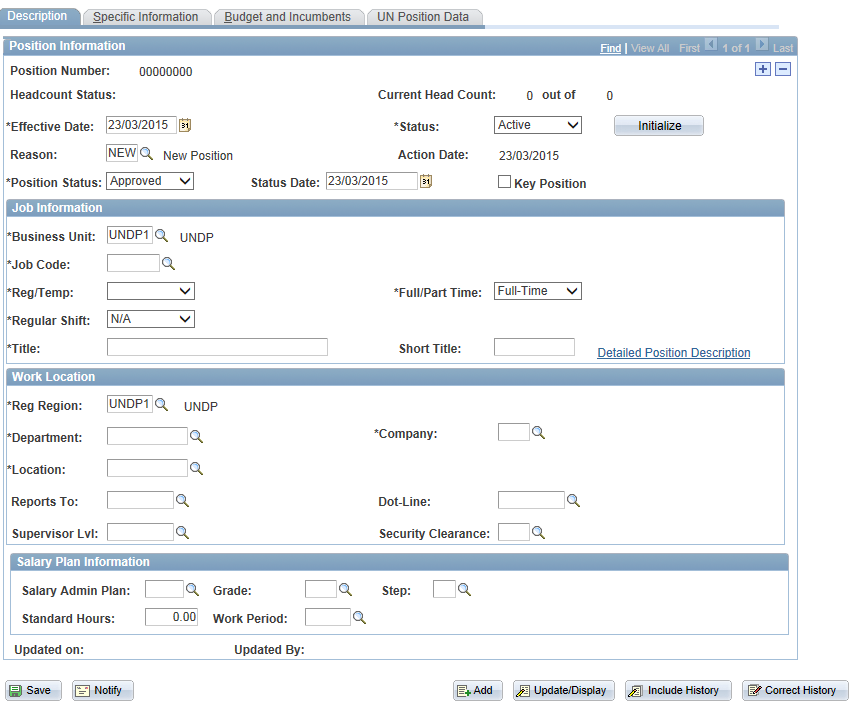
| Location represents the duty station. If location is not available, the UNV HQ Portfolio Associate should
check if the location has been classified by International Civil Service
Commission. If the location has been classified by ICSC, then please request
Global Payroll Services to create the location in ATLAS HCM and provide the
effective date from which you require the new location in ATLAS HCM. If the location has not been classified by
ICSC the UNV HQ Portfolio Associate should instead use a classified location,
as advised by the Country Office, with a similar proximity and living
conditions. IMPORTANT:
Please ensure that the correct location is entered as it will be used to
trigger elements such as the Post Adjustment Multiplier, Home Visit, and
Well-being differential. In the event
the location on the position is updated after the hire date, please inform
UNV Portfolio Associate so that the corresponding job data is updated. |
| l.
Leave
blank
the following fields: - Reports to
- Dot line
- Supervisor Lvl
| |
| m.
Enter
Salary Admin Plan
For International regular, Youth regular and University UN
Volunteers,
The Salary Admin plan is based on origin and UN Volunteer type For National Specialists, Youth and University Volunteers. The Salary Admin Plan is
based on the country of assignment,
origin and UN
Volunteer type
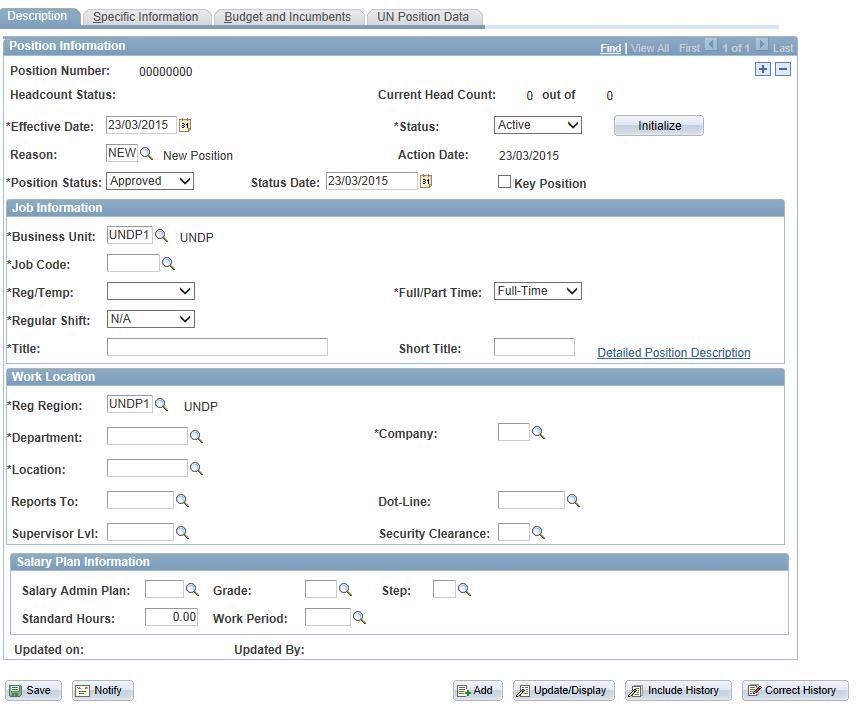
| The Salary Admin Plans for
regular UN Volunteers, UN Youth and UN Youth University Volunteers are
defined as follows: VERY IMPORTANT Please ensure
that the Salary Admin Plan is correctly reflected under the Salary Plan
Information as this will impact the MLA base rate which the UN Volunteer will
receive. UIVW - International regular UN Volunteers (including regular short term international UN regular
volunteers who have assignments less than 3 months) UIVB - International Youth regular UN Volunteers UIVC – International
Youth University UN Volunteers CTYY – National Specialist UN Volunteer (including regular short term national specialist UN
volunteers who have assignments less than 3 months) CTYD – National UN Youth Volunteer (including regular short term national Youth UN
volunteers who have assignments less than 6 months) CTYE – National UN University Volunteer (including regular short term national University UN
volunteers who have assignments less than 3 months) Where CTY is the country code of
assignment (e.g. CTY for Ecuador is ECU) |
| n.
Enter
Grade
The Grade reflects the UNV assignment programme or
initiative.
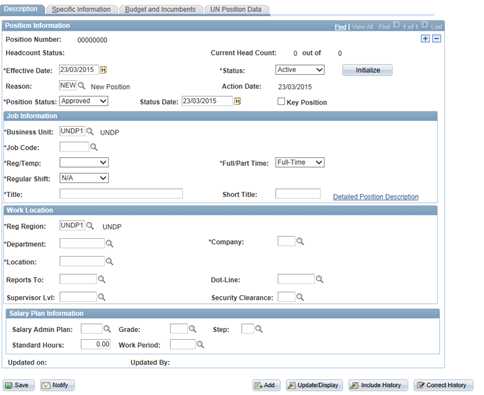
| The Grades are defined as follows: - CS
– CTY CPS (Corporate Private Sector)
- CE
– CTY Community Exchange
- GP
– CTY General Programme
- EN – UN Expatriate Nationals
Volunteer Initiative
Where CTY is the country name of assignment (i.e.
CTY for Ecuador is ECU)
|
| o.
Enter
Step
| Step
‘1’ is to be used for all
international programmes/initiatives and except for CPS Italian Volunteers. For CPS Italian
Volunteers the step is 0. For national UN Volunteers the step may be 1, 2, 3
or 4, depending on the location of the national UN Volunteer. |
| | |
4. | Under Specific Information tab. | This field is used to indicate the number of UN
Volunteers requested for a position. The maximum head
count should be one for each position. |
a.
Enter
Max Head Count. - Leave ‘1’ for a
single UN Volunteer assignment under the position.
b.
Accept
default for blank and checked boxes for the remaining fields
|
| | |
5. | Under UN Position Data tab. 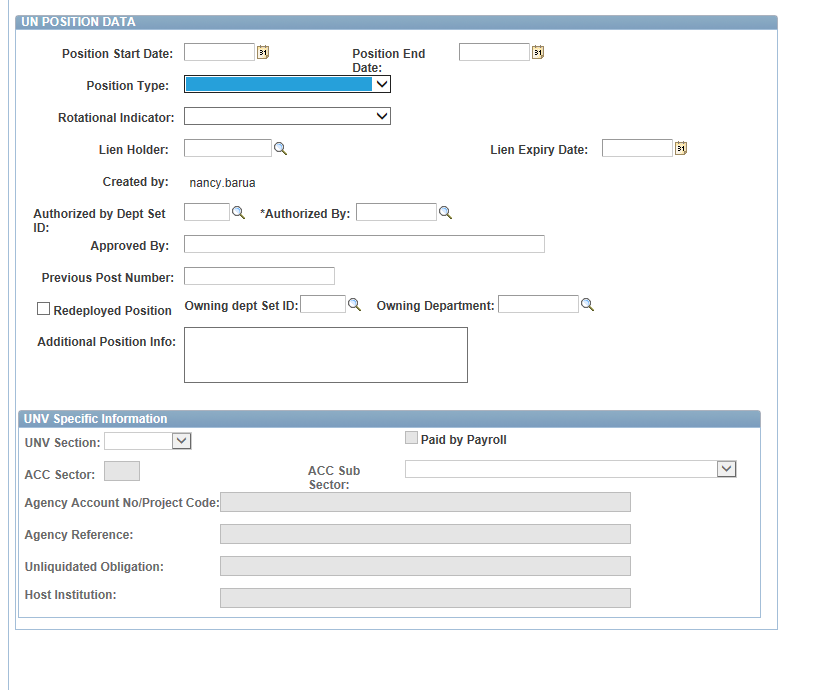
| This page is used to enter UN Volunteer position
specific data. |
| a.
Enter
Position Start Date
| Position
Start date should be the
same as the position Effective Date (see 3.a) |
| b.
Enter
Position End Date | This
is the most likely expected end date of the position and not the actual UN
Volunteer contract end date. Position
End date does not affect the UN Volunteer contract duration. |
| Enter
Position Type: This
indicates the Funding source of the UN
Volunteer position as follows | All UN Volunteer Position Types begin with (UNV) –see
table below. |
| Position Type | Related Fund Codes |
| (UNV) Core Budget | 02600 |
| (UNV) Cost Sharing | 70200+70532 |
| (UNV) Extra Budgetary | 70000 |
| (UNV) Full Funding | 70500 to 70999 |
| Exceptions: 70526; 70529; 70531; 70534, 70700 to 70703 which
are treated as Trust Funds and 70799 for (UNV) Peacekeeping/ Joint-Venture |
| (UNV) Special Voluntary Fund | 70100 |
| (UNV)Trust Fund | 71000 to 71999
|
| 70526, 70529, 70531, 70534 |
| 70700-70703 |
| (UNV) UN Development Program | 02xxx (except 02600 which is UNV Core Budget) |
| 04xxx to 06xxx |
| 11xxx |
| 2xxx to 6xxxx |
| 72xxx |
| 8xxxx |
| (UNV) United Nations Agencies | Atlas Agencies: Business Unit UNWOMEN, UNFPA, United Nations
University and UNCDF (respective funds under each BU) |
Non-AtlasAgencies:12000,17000,13999
|
| (UNV) Peacekeeping/ Joint-Venture | 70799 |
| c.
Leave
blank the following fields: - Rotational indicator
- Lien Holder
- Lien Expiry date
- Created by
| |
| d.
Enter
Authorized by Dept Set ID (should always be UNDP1 -
UNDP)
e.
Enter
Authorized by (UNV Unit/Section that has the
authority for the position creation)
f.
Enter
Approved By. | In search criteria Set ID is UNDP1 and Description
is UNDP All UNV Units descriptions start with ‘UNV’ Enter name of section/unit chief |
| g.
Enter
Previous Position Number
| This is the VMAM UNV volunteer request number
(e.g. AFGR01456) |
| h.
Leave
blank
the following fields: - Redeployed Position
- Owning dept Set ID
- Owning Department
| |
| j. Enter
Additional Position Info | This space is to enter any information that the
user considers adequate. This may also be left blank. |
| | |
6. | Under UNV Specific Information group box:
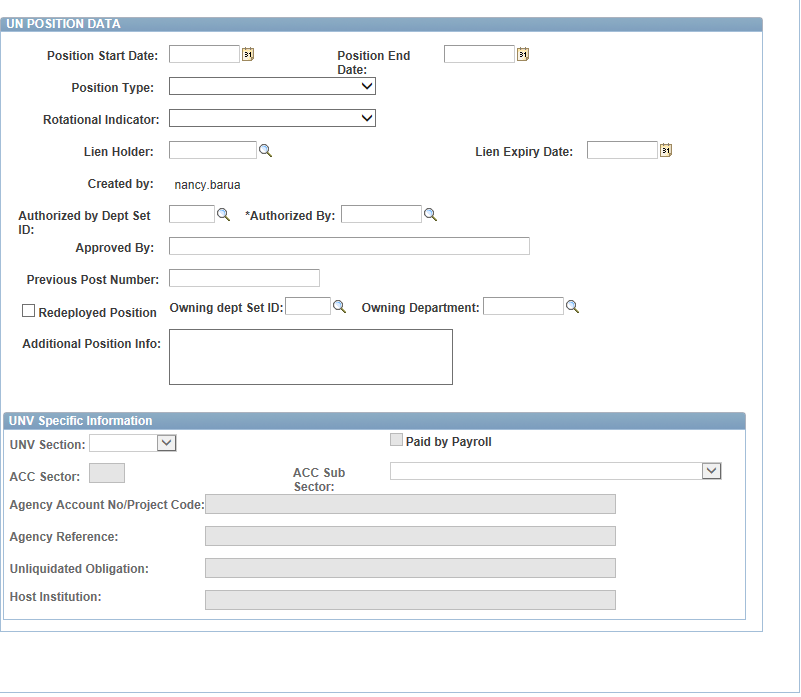
| |
| a.
Enter
UNV Section
| Section/Unit responsible for the position |
| b.
Accept
default checked box for Paid by Payroll
| Only uncheck this box for UN Volunteers that will
not be paid through the global payroll (e.g. CPS) |
| c.
Enter
ACC Sector/Sub Sector
- For UNV
Programme Officers:
- ACC: 020 –
General Development Issues
- ACC Sub-sector:
Glbl, regional and multisectoral economic and soc
| |
| d. Enter Agency
Account No/Project Code, Agency Reference, Unliquidated Obligation
- Position should be updated (instructions 1.2) each time the agency
references change
| Agency references are mandatory for UNV positions
funded by non-Atlas Agencies (e.g. UNHCR, WFP) and should be updated at the
beginning of each year. Agency references are not required for Atlas
agencies (e.g. UNDP, UNV funded UNV positions, UNFPA) UNOPS for UN Volunteers working for UNOPS |
| e.
Enter
Host Institution
| This field is used to capture the exact name of
host institution that has been entered as an Academic Institution,
Non-Governmental Org., Government Org, or Corporate/Private Sector (see 3.j
above) UNOPS for UN Volunteers working for UNOPS |
8. | Click the Save button and note
the Position Number. | Ignore the following warning: Warning -- The Reports To position has not been entered. (1000,144) |
9. | Click the Position
Distribution Entry link
and proceed to Assign Position Distribution to associate Chart of Accounts (CoAs)
with the Position. 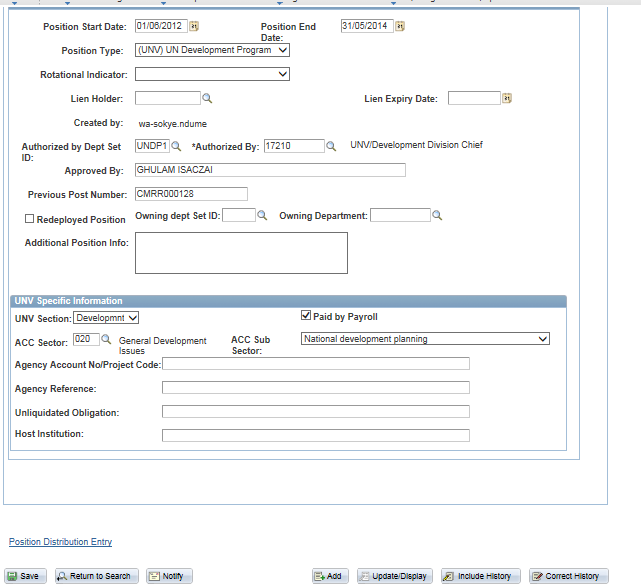
| Section
1.4 |
