Atlas Role: Human Resources Administrator
Responsible: UNV Field Unit Programme
Assistant/UNV Support Officer /UNDP Focal Points at the Country Office
! | Contract data can only be updated once a contract number has been
assigned on Job Data as part of the hire process or after a Data
Change/Contract Extension row has been entered. UNV Field Unit Programme Assistants have correct history
access under the Update Contracts page. PLEASE NOTE: ANY CHANGE WITH A RETROACTIVE EFFECTIVE DATE
REQUIRES A RETRO TRIGGER TO BY ENTERED IN ORDER TO PICK UP THE RETROACTIVE
CHANGE IN PAYROLL. CONTACT YOUR REGIONAL PAYROLL ASSOCIATE IN COPENHAGEN FOR
ENTRY OF RETRO TRIGGERS. |
Steps | Activity | Notes |
1. | Navigation: Workforce Administration > Job Information >
Contract Administration > Update Contracts | |
| | |
2. | b.
Check Correct History box c.
Click Search button 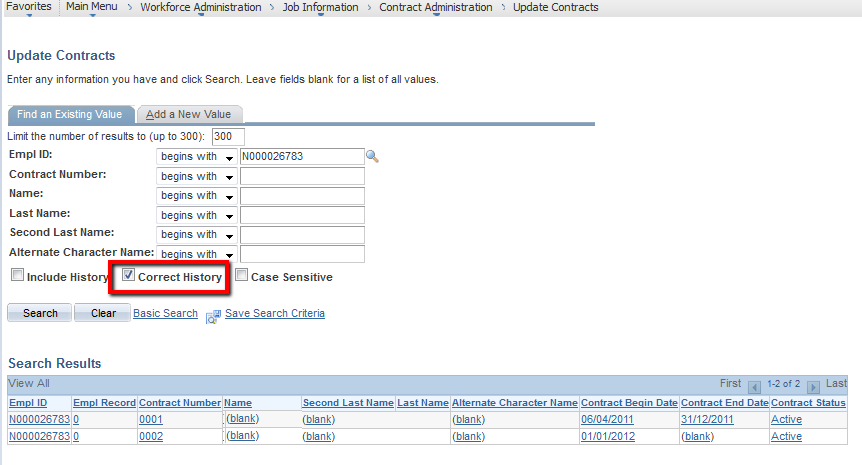
| If the Contract Information page does
not open automatically, select the appropriate contract number in the Search
Results. If the Correct History checkbox was not
selected, a warning message will appear, click OK button and Correct History button. When you check the Correct History Box the user can
correct the contract data. |
| | |
3. | Under Contract
Status/Content tab: | |
| a. Verify Contract
Begin Date.
| The Contract Begin Date is the Entry on
Duty date (EOD). |
| b. Enter Contract
Expected End Date.
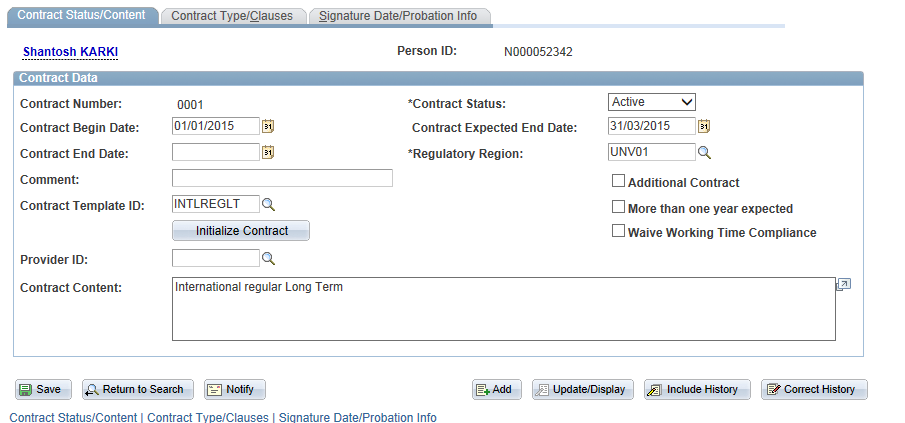
| The Contract Expected End Date is the
date when the contract is foreseen to expire. |
| c. Leave BLANK the
Contract End date | Do not enter the Contract End date. The system will automatically populate the contract end date
when the UN Volunteer’s contract is terminated or contract extension is
issued. |
| d. Verify Regulatory
Region (should always be UNV01).
| If Regulatory Region is not UNV01, contact the Portfolio Associate at
UNV HQs. |
| e. Click on Magnifying glass and Select Contract Template ID. 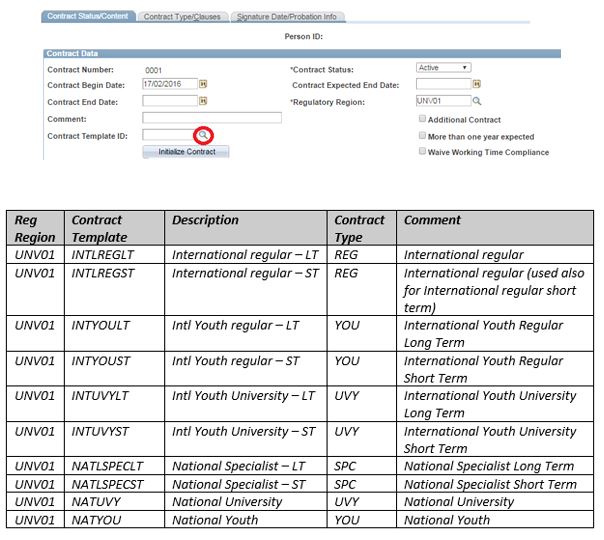
LT
(Long Term) = Used for contracts of more than one year
ST
(Short Term) = Used for contracts of less than one year
| The Contract Template identifies the
origin, type and contract duration of the UN Volunteer. (e.g. regular International UN Volunteer on a Long Term
Contract = INTLREGLT) VERY IMPORTANT Please
remember that if no contract template is entered then no payroll earnings
will be calculated. |
| f. Click on the Initialize Contract button | |
| g. Accept blank/unchecked
boxes default value for remaining fields. | |
| | |
4. | Click Save button | |
| | |
5. | Proceed with Update
UN Employment Data (Nationality) | Section 2.3 |
