Atlas Role: Human
Resources Administrator
Responsible: UNV Field Unit
Programme Assistant/ UNV Support Officer/UNDP
Focal Points at the Country Office
! | If any of the following non-financial
changes happen during the assignment (e.g. without break in between
contracts): Department, the job data is to be
updated upon confirmation from the Portfolio Associate that the position data
has been modified. If the location
changes, this would be a reassignment, if the company changes, this would be
considered a new assignment. |
Step | Activity | Notes |
1. | Navigation 1: Workforce Administration >
Job Information > Job Data | To update Job Data |
2. | b. Click
Search button. | If the Job Data
page does not open automatically, select the appropriate UN Volunteer in the
Search Results table. |
3. | Under Work Location tab: | |
| - Click
Plus sign to add a new row
- Enter
Effective Date (this must be the same date as the
effective date of the change in the position data)
- Enter
Action (always Position
Change)
- Enter Reason
(always Position Data Update)
- Leave
BLANK the Expected Job End Date
- Click
Override Position Data grey button
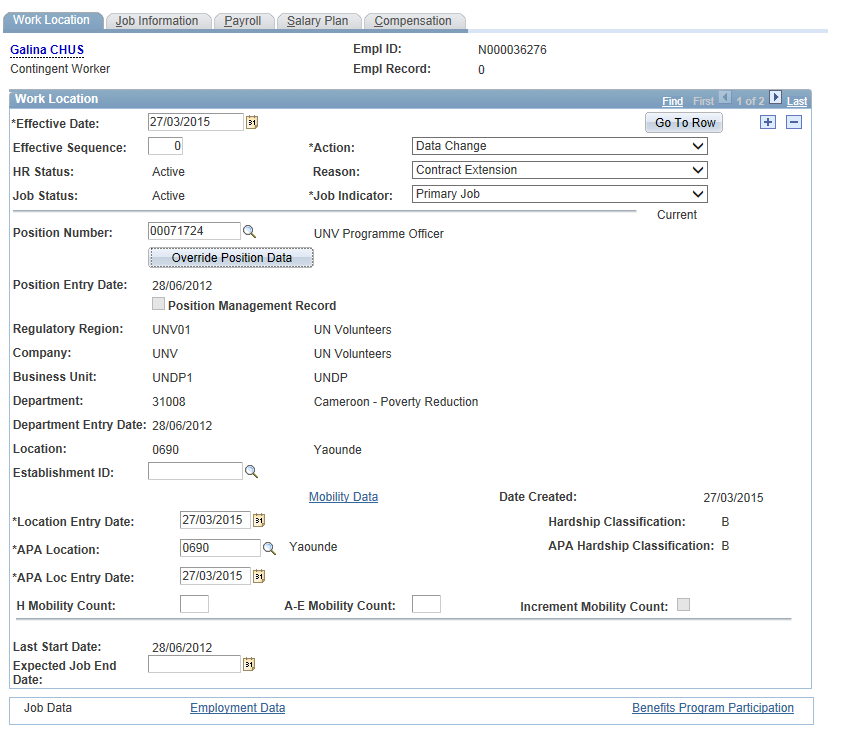 Click
Use Position Data grey button Click
Use Position Data grey button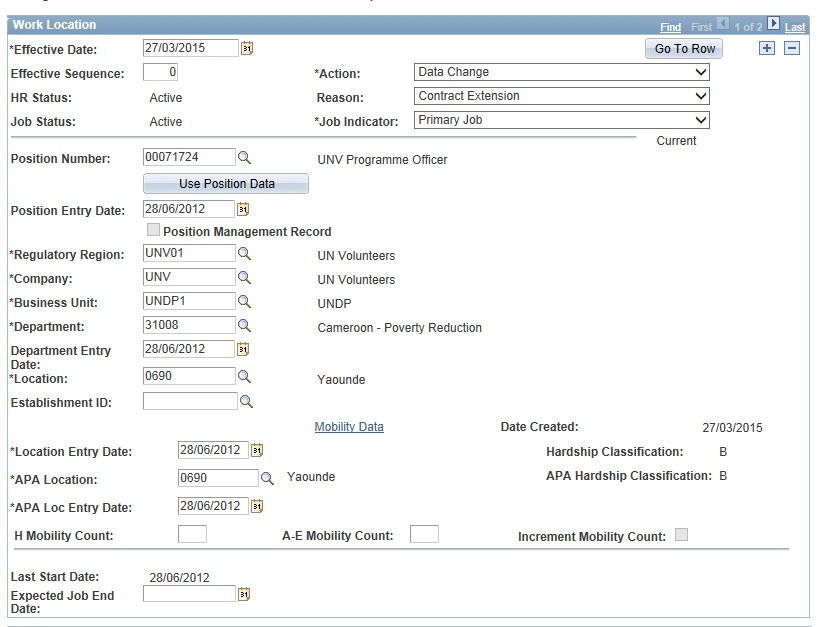 | This is the first date of the change mentioned above. Use the new
position number provided by the Portfolio Associates Do not change any
other information on this page |
| | |
4. | Click
Save button | |
