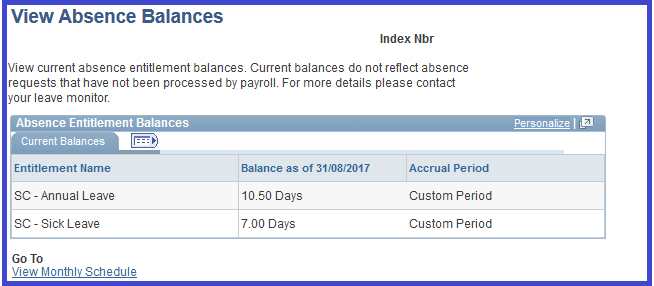View Absence Balances
1. You can view your absence balances by clicking the link Absence Balances on the menu or the View Absence Balances that will appear in the bottom of the absence window.
Note: The absence balances are updated when the Payroll Process is run. So even if you have an approved absence in the system, it will only be reflected in the balances when the Payroll Process is run.
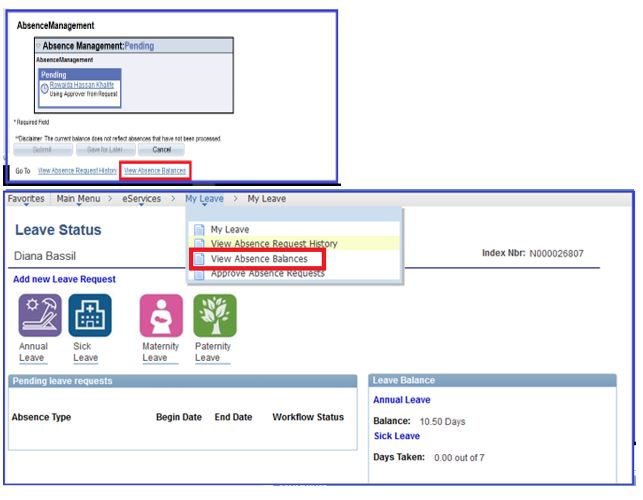
2. When you click Absence Balances you can view the balance of your absences.