Error Message
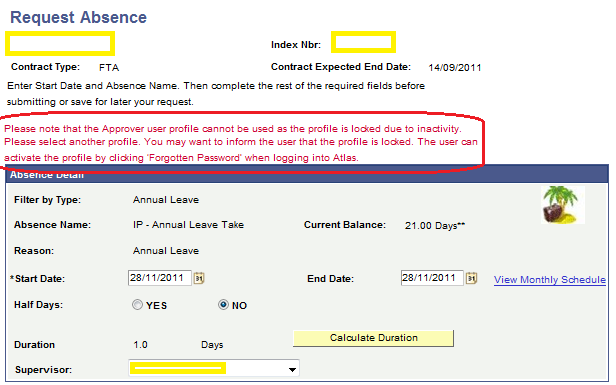
As part of a security procedure then a staff member’s Atlas user profile is locked if there has been no activity for 4 months. This means that you cannot proceed with your leave request if your supervisor has been ‘locked’.
You have two choices:
1. You can ask the ‘locked’ user to activate his/her profile before you apply again. The ‘locked’ user can activate the Atlas account by logging into Atlas – or if the user forgot the user name by clicking ‘Forgot Password’ when logging in. The ‘locked’ user will then get a temporary password that the user can log in with. Once logged in, the account will activate again and you can submit your leave application.
2. Alternatively and if applicable you can change the name of the Supervisor.
