How to Get Started
1. Where do I get the log-in details
The HR eServices Leave Module is located in Atlas HCM. An Atlas user name is required to access it. Link: https://hr.partneragencies.org.
If you have a user name, but do not remember credentials click "Forgotten Password" and follow instructions. A temporary password will be emailed to you within a few seconds.
f you don't have an Atlas user name, contact your HR focal point to coordinate creating a profile for you through the office Argus focal point.
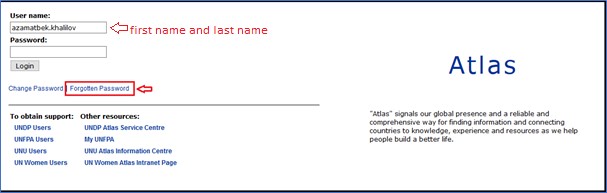
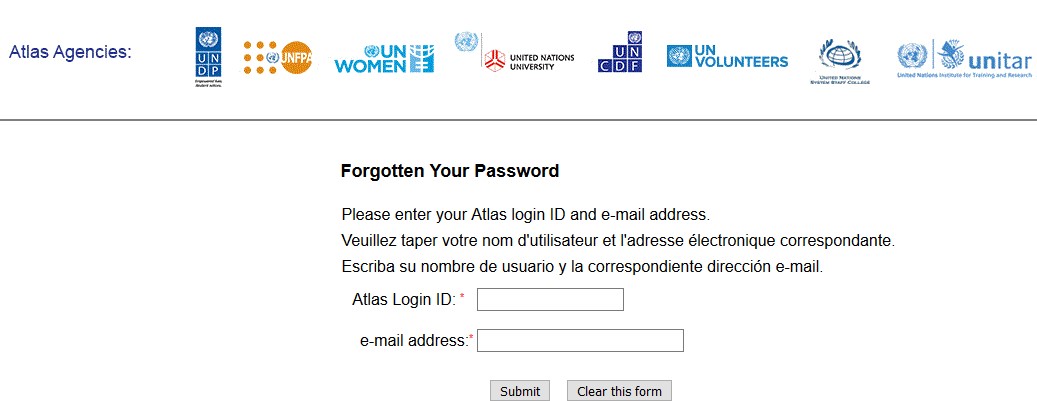
2. How to setup my leave for the first time
Once you are logged in to Atlas HCM click the e-Services folder:
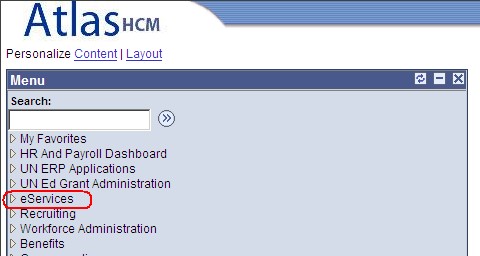
Enter the name of your supervisor, HR focal point and leave monitor. Click SAVE once the required information is recorded:
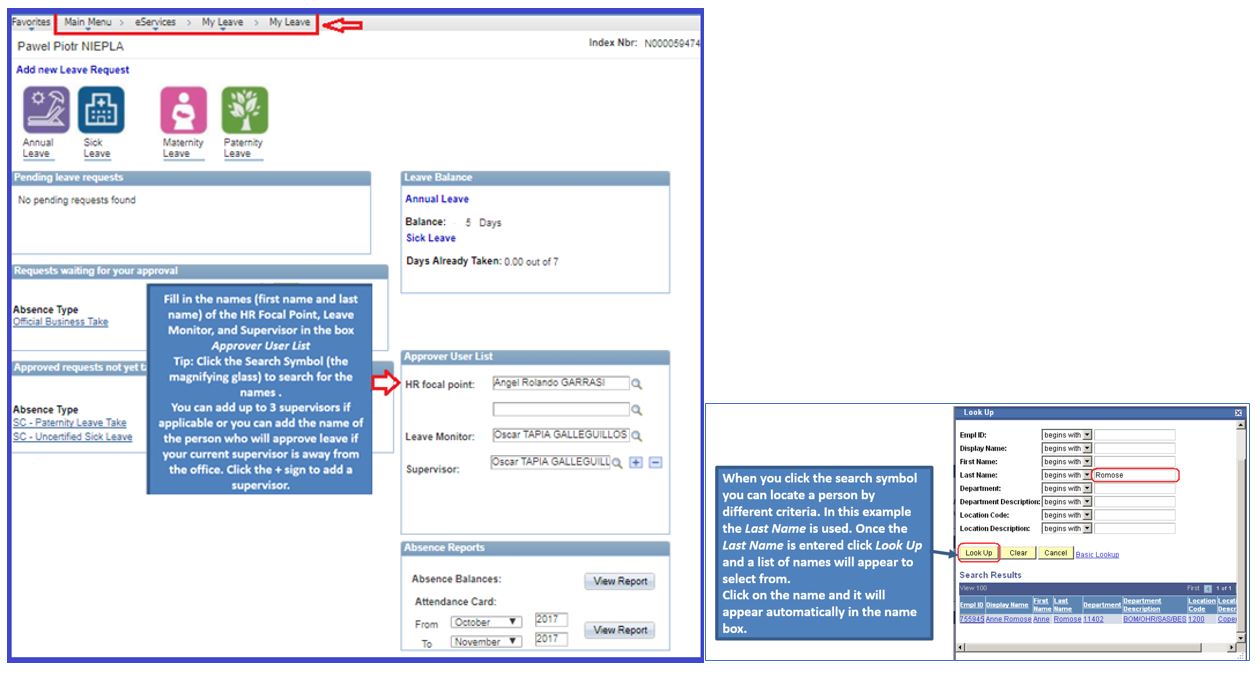
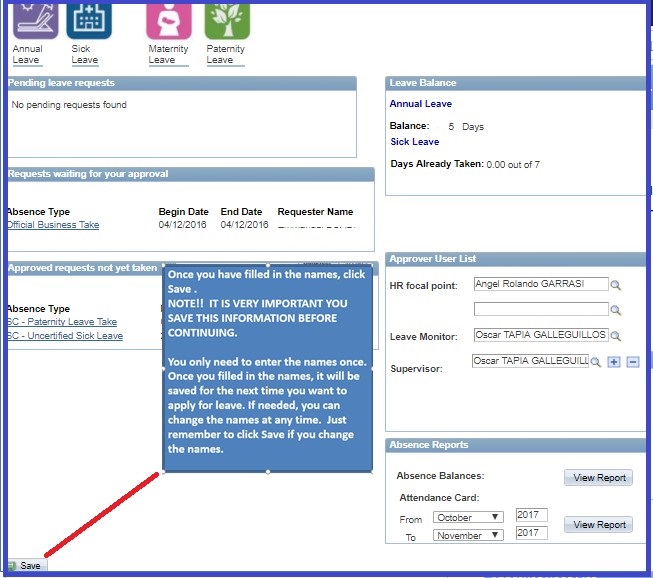
3. Who is my HR focal point and what is his/her role
Your HR focal point in e-Services is someone from your local HR department in the country office whom you contact on HR related matters.
The role of your HR focal point in e-Services is to ensure that your leave requests are in line with the established respective leave policies and procedures for SC holders.
4. Who is my leave monitor what is his/her role
Your leave monitor is someone in your office who administers your leave, handles the monthly attendance cards for signature, and certifies your presence/absence on duty.
Depending on your office set up, HR focal point may be your leave monitor, too.
The role of your leave monitor in e-Services is to ensure that your leave balances are accurate, your leave takes are in accordance with your accrued/entitled leave balances, etc.
5. Who is my supervisor
Your supervisor is a UN/UNDP official to whom you report directly.
The role of your supervisor in e-Services is to review your leave requests and approve/deny them subject to exigencies of services and your contractual obligations.
6. Is it possible to add/change the existing HR focal point/leave monitor/supervisor in case they are on leave/absent
Yes, you may override the name of the HR focal point/leave monitor/supervisor on the My Leave page in e-Services module. Updating the information in Atlas is done prior to applying for leave.
Do not forget to click "Save" once you have updated information on the HR focal point/leave monitor/supervisor. You may add up to 3 supervisors if there is a need, and select the needed one when you submit a particular leave request.
