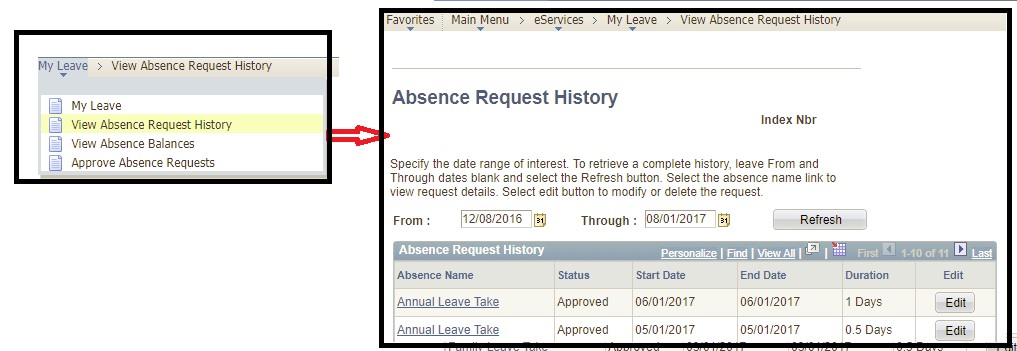Cancelling and Editing the Leave Request
33. How do I cancel/edit the leave request in e-Services?
If you need to cancel/edit leave request in Atlas e-Services, follow the navigation: Main Menu>eServices>My Leave>View Absence Request History
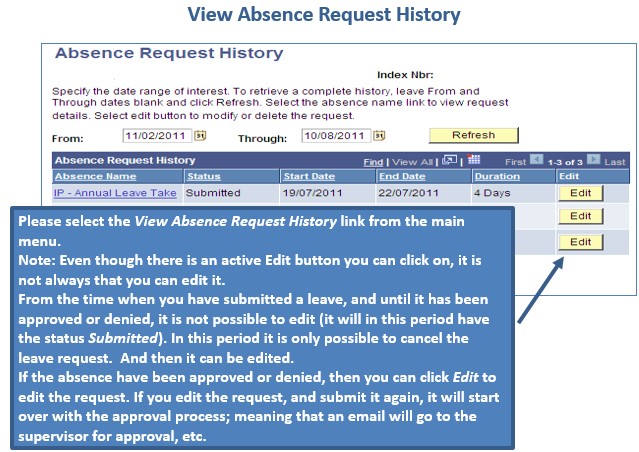
34. Can my leave monitor enter/change/cancel leave on my behalf?
Yes, technically it is possible. Sometimes when SC holders are not physically able to manage their leave request in e-Services (e.g. SC is in hospital etc.) the respective leave monitor have the tool in Atlas HCM module to enter/change/cancel a leave on SCH's behalf.
35. How can I view absence report/leave history and attendance card in e-Services?
The absence Request history can be viewed by following the navigation below.
The absence balances report will provide the balances as of the previously finalized payroll calendar. The Attendance Card form can be instantly generated for a specific period selected as per the screenshot below.