Holiday and Work Week Schedules
15. How to view/assign/adjust the holiday schedule?
The holiday schedule based on the duty station is assigned to SC holders. The holiday schedule is located on Atlas HCM: Workforce Administration - Job Information - Job data page. If you have an HR profile, you will be able to view and edit this. The HR Administrator assigns the holiday schedule upon hire of the SC holder in Atlas.
If you have an HR profile, you can view duty station's holiday schedule in Atlas HCM: Set Up HRMS - Common Definitions – Payroll - Holiday schedule. You can modify the existing holiday schedule for your CO (override the existing entry if there is a need to correct an error), remove and/or add a new holiday event by clicking on "+" and "-"boxes.
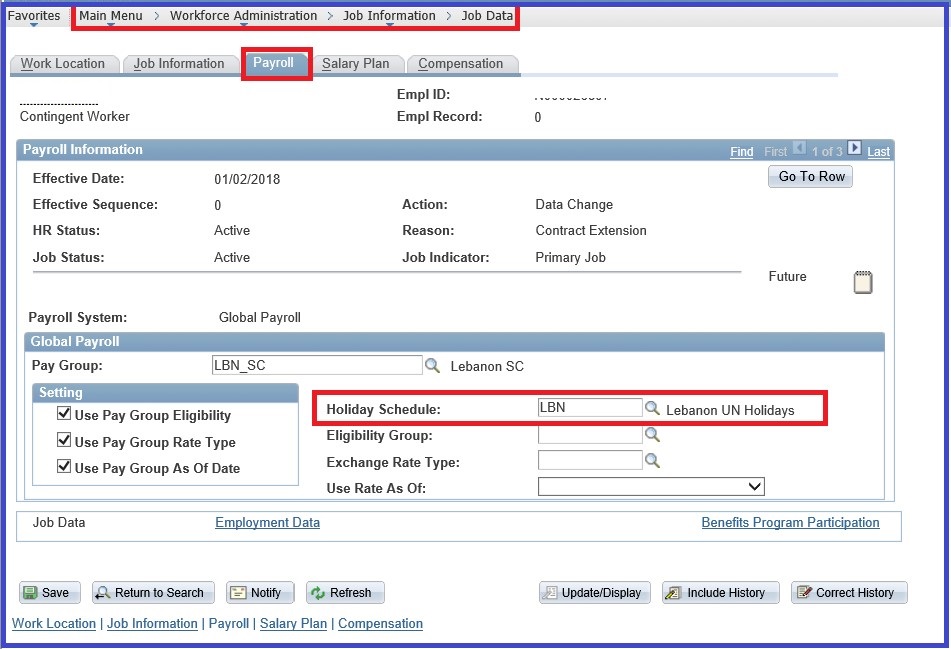
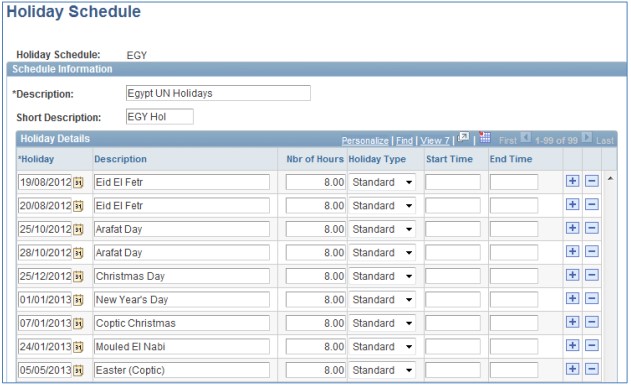
If you don't have an HR profile, there is a 'public' query where you can view the holiday schedule using the query UN_HOLIDAY_SCHED_DETAILS. Enter "%" for all countries or click the prompt button to select a country and enter From and To date.
16. How to assign two different holiday schedules?
Please contact your Regional Payroll Associate focal point in GPS/Copenhagen if there is a need to have two holiday schedules for one duty station.
17. How to assign Work Week Schedule?
Please contact your Regional Payroll Associate focal point in GPS/Copenhagen if there is a need to assign a different work-week schedule other than the default one for your duty station.
