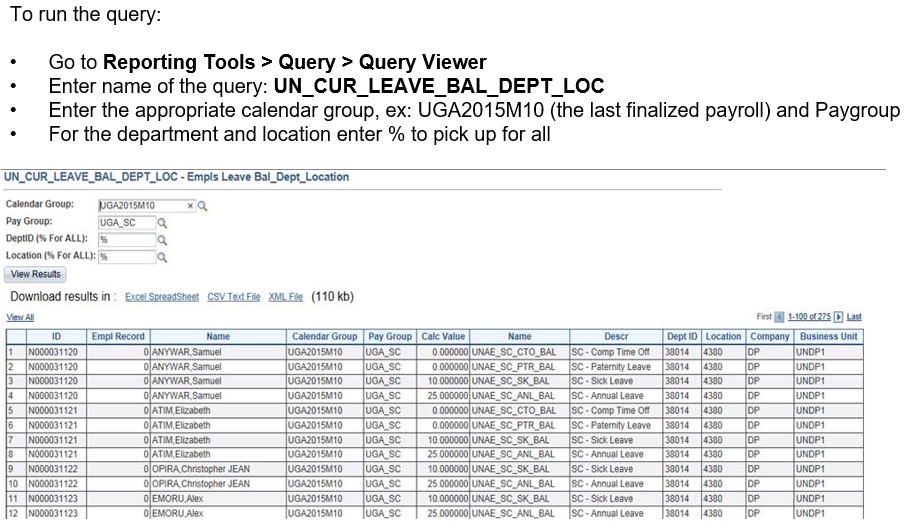SC Leave Balances
8. How can I check if manual adjustments were made to the leave balance and how can I adjust the leave balance if necessary?
Annual leave and sick leave balance are automatically processed when entered and approved through eServices. In certain cases, leave monitor may need to manually adjust leave balance in Atlas.
When you adjust the leave balance, make the adjustment for the current month.
When making an adjustment ensure that you select the correct search parameters such as Pay Group and Calendar ID. The formula for the leave adjustment:
Adjustment figure = Correct leave balance as per HR records – Current balance in Atlas HCM
Remember that you cannot enter an adjustment for the same element twice for the same month and calendar group. You would need to combine them into one adjustment for that element.
The navigation to view and enter the adjustment is shown below:

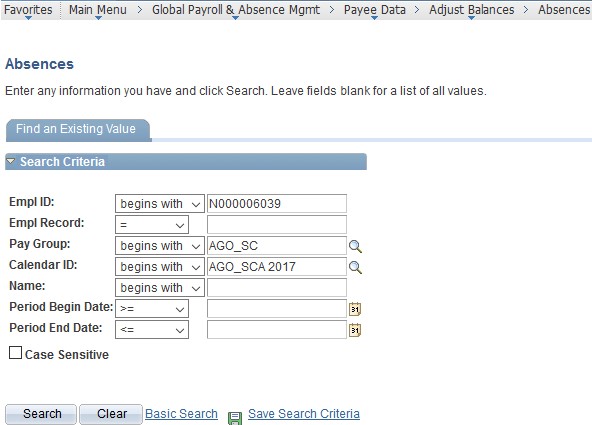

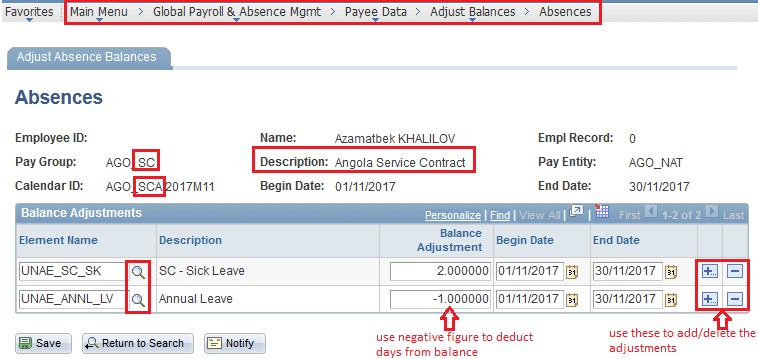

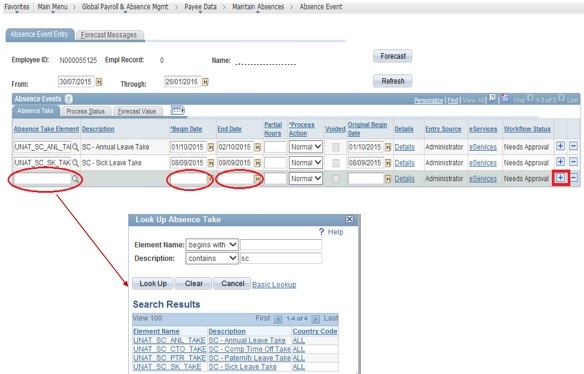
9. Do I need to 'zero' out the leave balance upon separation of an SC holder?
No, there is no need to zero out the leave balance upon separation of an SC holder.
10. Leave balances for Servicer Contract holders that do not have access in e-Services
Atlas will continue showing leave balances for all SC holders in your office regardless of their access to e-Services. If SC holders do not have access to eServices, but their leave absences are administered through Atlas, then the respective leave monitor will need to manually process their leave takes in Absence Module and adjust the balances as needed.
For those SC holders whose leave is not administered in Atlas HCM, the absences will need to be administered manually as per the paper-based practice.
11. How to understand the different balances in the leave module
Currently, there are only 4 leave types available in e-Services balances of which will also appear in the leave reports and queries. Leave entitlements for SCs are guided by the terms and conditions indicated in the SC contract
12. How to check if an annual leave period was deducted from the annual leave balance
For any leave take recorded in Atlas, payroll must be processed in order for leave to be deducted from the SC holder's leave balance. Once payroll is processed (opened, recalculated, finalized) you can run the query below and review the latest leave balances: