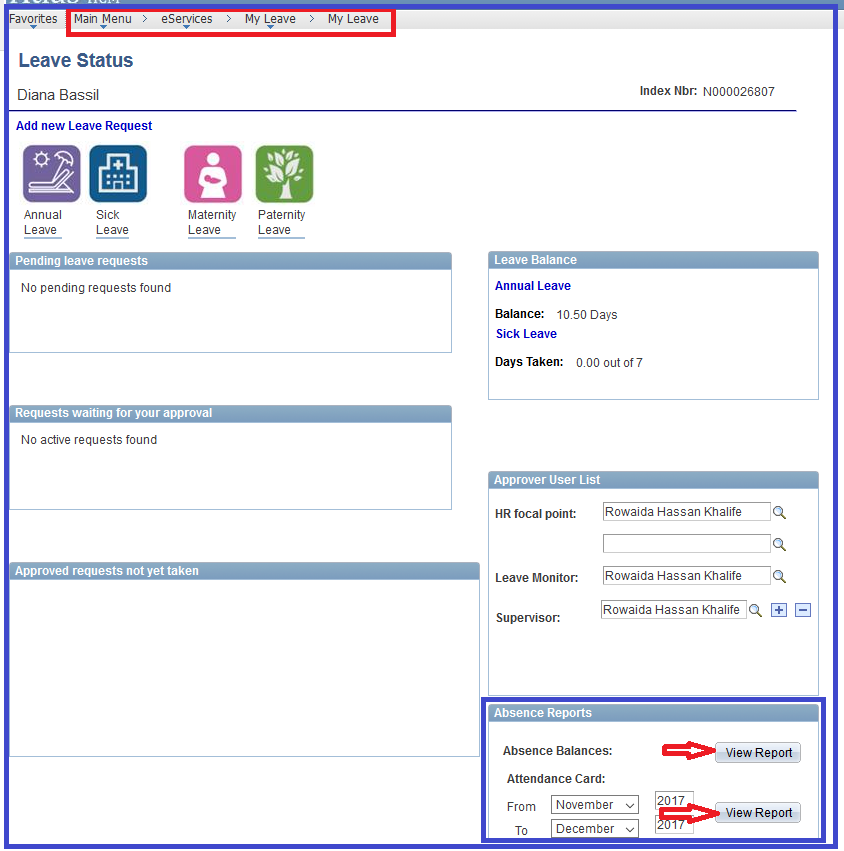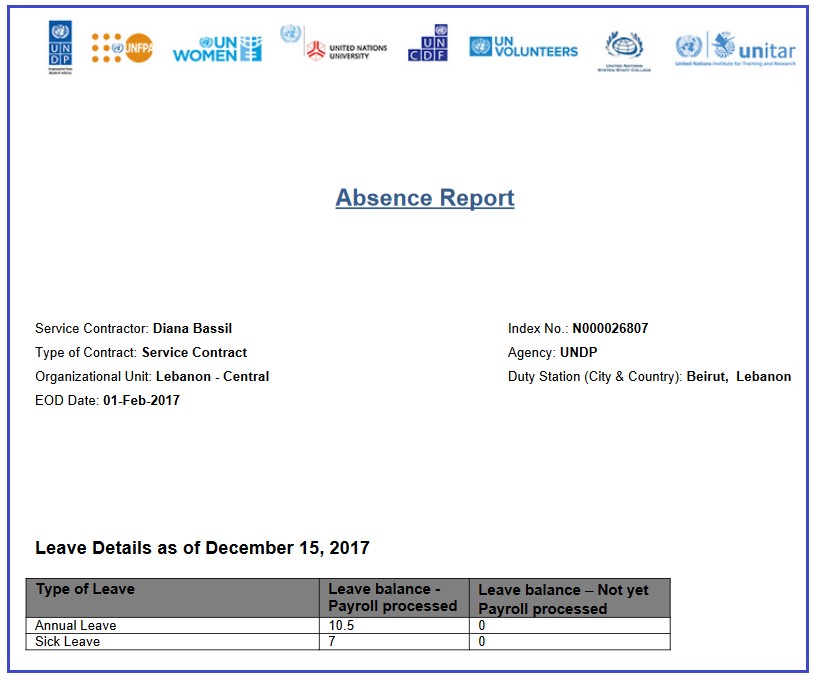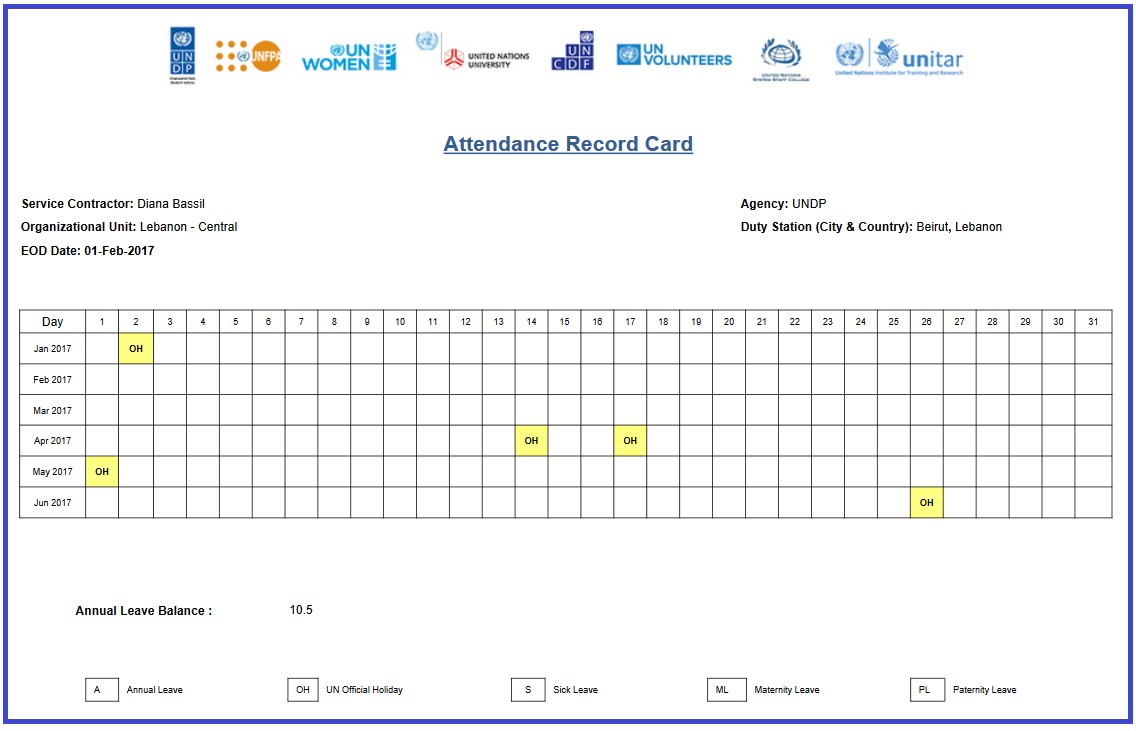SC Reports and Queries
18. Which query is the best to run to see monthly absence report by department or country?
We recommend running the query UN_CUR_LEAVE_BAL_DEPT_LOC. This query gives the latest leave balances as of the last processed payroll status.
Please follow the navigation below to run the query:
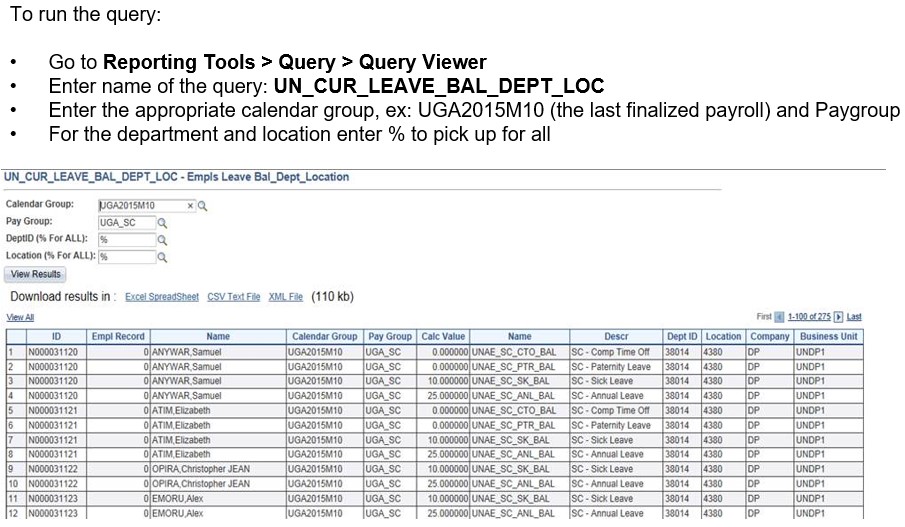
19. Review of the absence reports and leave balance for the SC Holder
As mentioned in Q.18 you may run a query UN_CUR_LEAVE_BAL_DEPT_LOC to have an overview of the SC leave balances.
There is also a query UN_ABSENCE_EVENT_ESERVICE that will show when leave was submitted, when it was approved or denied and who approved/denied it:
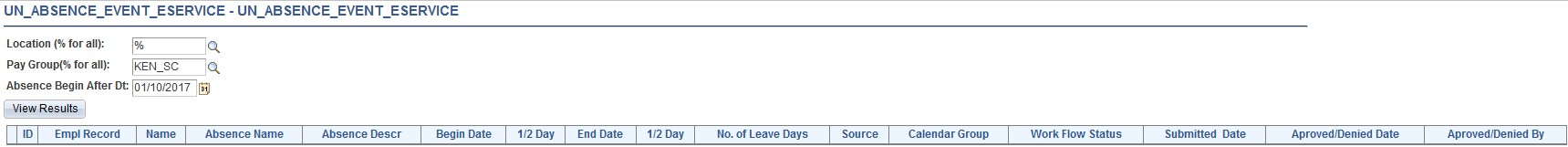
Besides, the Absence Event page, although not a report, can give you a good overview on the leave takes of a particular SC holder.
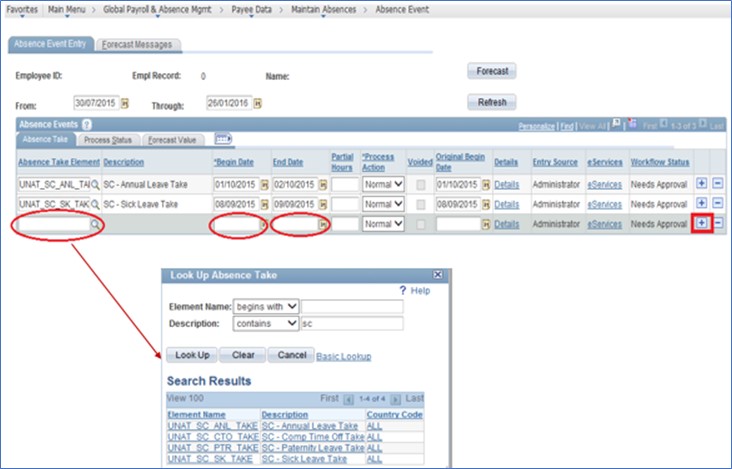
SC holders are advised to view their attendance reports and leave balances on regular bases through the reporting tools available on the main page of the e-Services/My Leave