Submit Maternity Leave Request
1. Log into Atlas HCM and fill in the names of the HR Focal Point, Leave Monitor, and Supervisor by following the steps described under: How to get started
2. Click the folder My Leave, and the sub menu My Leave.
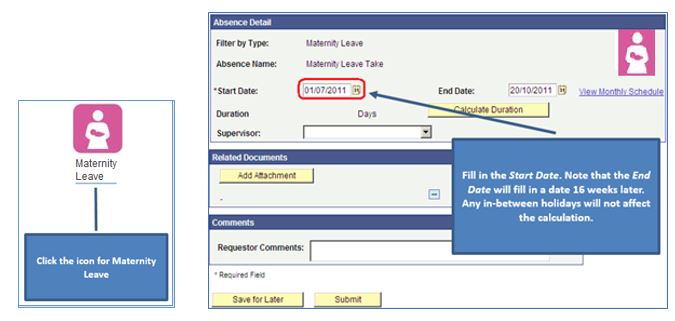
3. Fill in the Start Date. Note that the End Date will fill in with a date 16 weeks later. The Holiday schedule will not affect the calculation. Half Days Option is available for Maternity Leave. Contact your HR focal point for more information.
4. Click Add Attachment to upload relevant and required documentation. Required documentation for a Maternity Leave will be a certificate from a licensed practitioner or midwife attesting the pregnancy and indicating the anticipated date of birth.
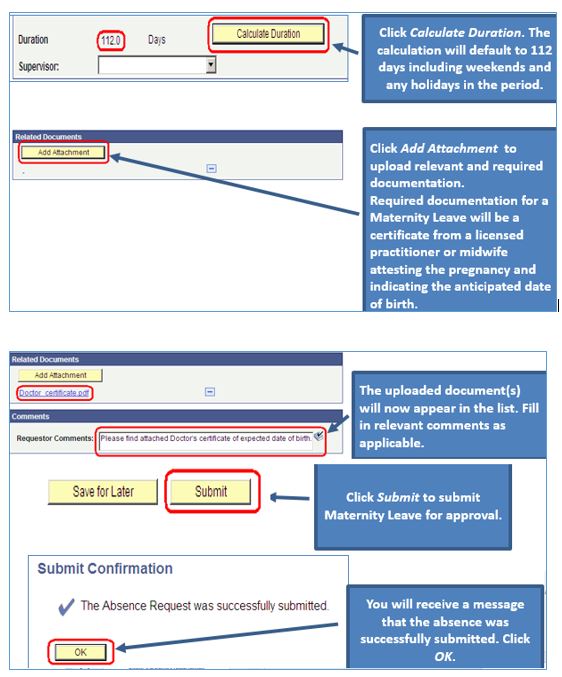
5. Click Submit to submit Maternity Leave for approval. 
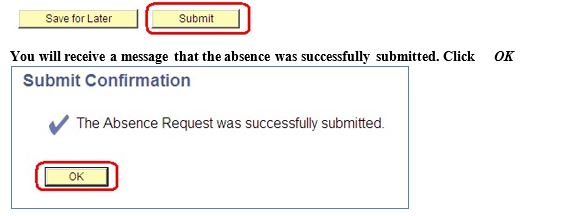
Note: If you do not receive this message and you do not receive an email confirming the submission of your leave request, it was not submitted correctly for some reason. Please try to submit it again. If this does not work please contact ps.support@undp.org.
Note. Email Notifications:
Once you submitted the Maternity Leave request you will receive an email that the leave has been submitted.
At the same time an email is forwarded to your supervisor for approval.
Once approved by your supervisor, an email is forwarded to the HR Focal Point for final approval of Maternity Leave and confirmation that the required documentation has been received.
When approved by the HR Focal Point you and the Leave Monitor will receive confirmation of approval.
